How to View Your Data Contributed to the Platform!
211s contribute their data to the platform and share access to that data using keys created within the 211 National Data Platform Developer Portal. The Developer Portal has built-in tools that support users with medium to expert level skills to work with the platform's APIs and view the raw data that is typically formatted in external applications such as a website. However, these tools often don't provide the level of support required by 211 business users and/or data analysts to view and test the data they share through the platform.
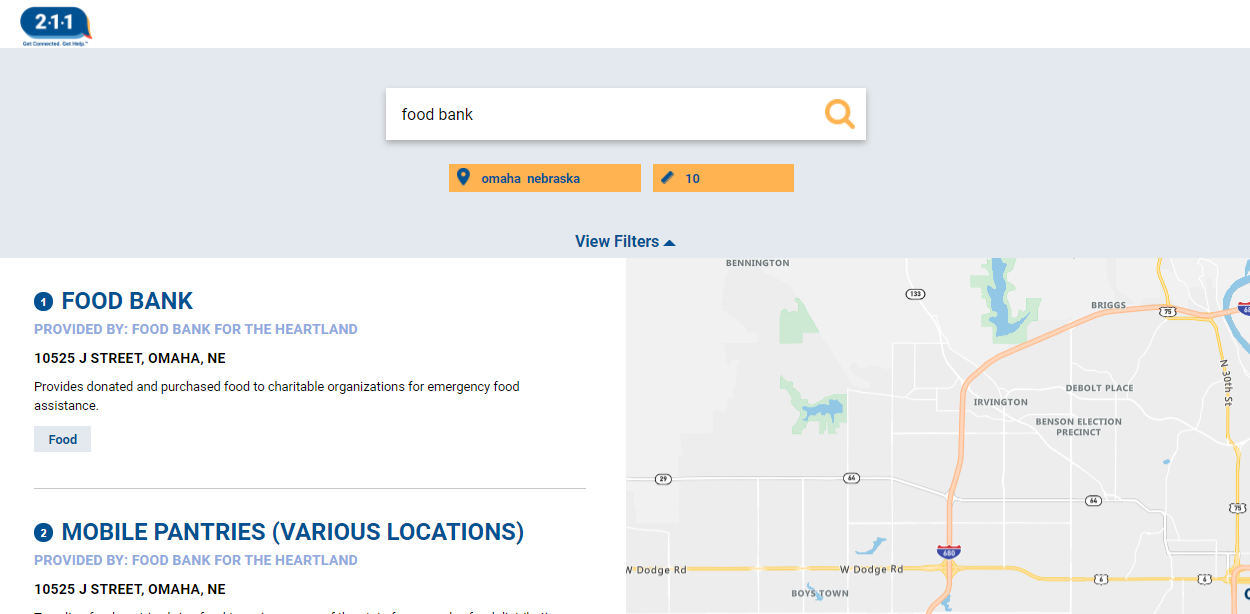
To solve this problem, we have created the 211 Testing Site. This site allows authorized 211 users to search and view their community resource records. It is important to note that the 211 Testing Site has been designed to show most, but not all, data included on a resource record. To get started, you will need a subscription key to access your data. If you have uploaded your data to the platform but don't yet have a subscription key, contact support by email.
Steps for Viewing your Data
Step 1: Go to the 211 Testing Website
Step 2: If prompted for a key, enter your subscription key
Step 3: If prompted for an environment, enter 'TEST' to view data loaded into the platform's test system or 'LIVE' to view data available in the platform's production system.