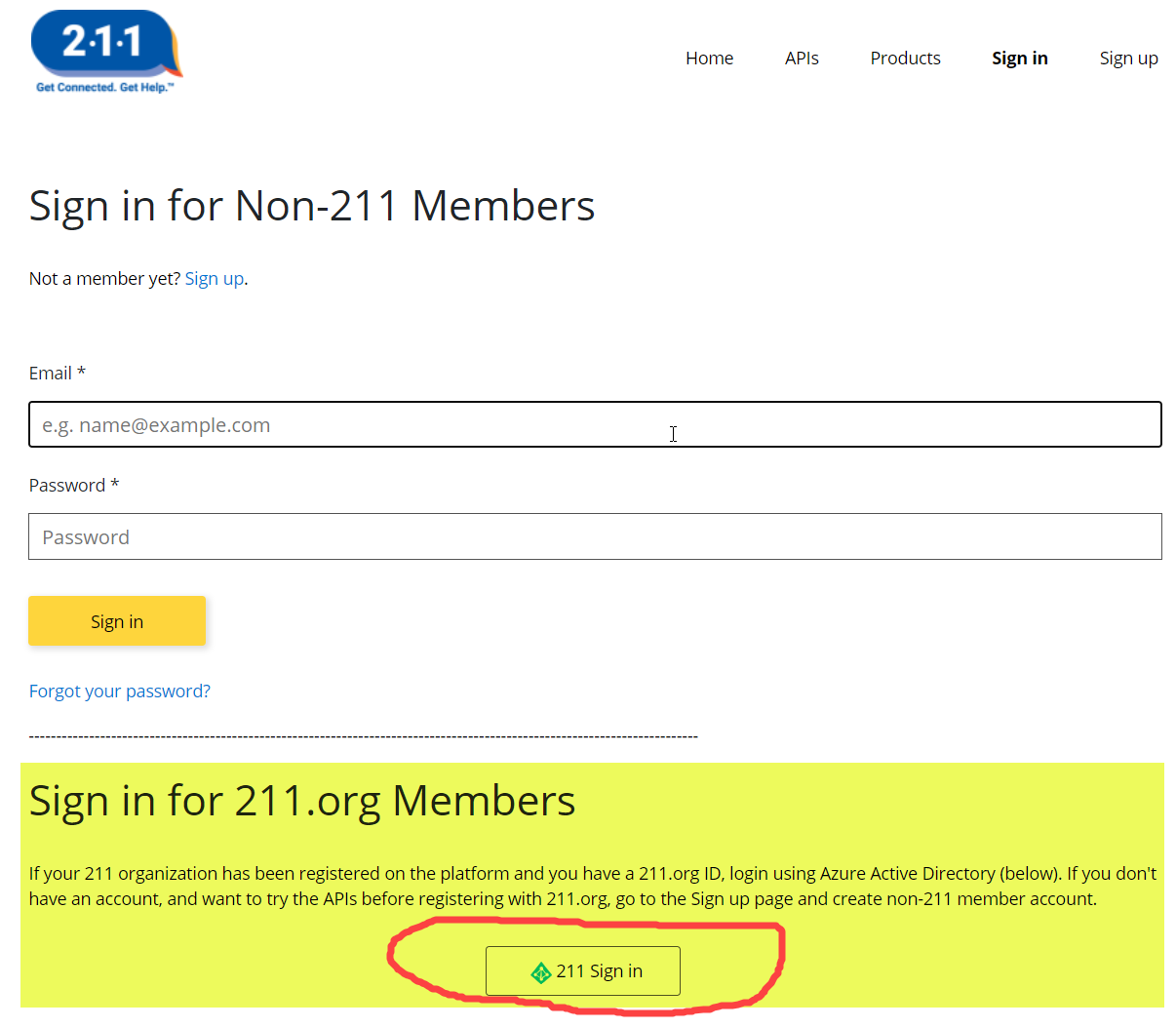Logging into the API Developer Portal

How to Log Into the API Developer Portal!
The 211 National Data Platform (NDP) includes a API developer portal that supports developers and data consumers connect to and view 211 data. The portal includes sample code and tools that allow developers to incorporate 211 data into external applications. Data access is protected by authorization keys that are provisioned with permission from 211s. The developer portal also includes several utilities for users to explore the breadth and depth of 211 data, and search for and view resources data.
There are two types of login for the API developer portal: Username/Password and Microsoft authentication. 211 organizations and their staff use Microsoft authentication to login into the portal. External data consumers and developers (i.e. non-211 users) use a Username and password to log into the portal. A 211 receives their unqique Microsoft login information when registering their organization on the NDP. The 211 Microsoft ID is in the format of an email, and will end with the 211.org domaain (e.g. admin-211MyCity@UnitedStates211.org). A 211 must use the '211 Sign in' button, shown in the below figure. Once signed in, a 211 can access their organization's data and the portal tools. External developers and data consumers cannot access the business intelligence and search tools. These tools require a 211.org account.
Note: If you receive an error when logging into the portal, review Error 1 on the SFTP server login page for possible solutions.
External developers or data consumers who are interested in exploring the data samples and portal tools can sign-up and receive a Username/Password using the 'sign up'
button on the portal's home page, or click on sign-up from the main menu'.